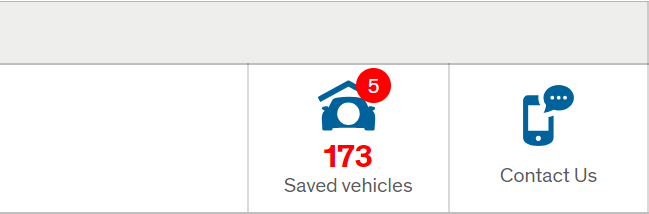CUPRA Connect helps you get the most out of your new CUPRA.
Enjoy remote control of your CUPRA from your mobile phone and get full transparency on your car's data.
Plus as a new CUPRA customer you're eligible for 12 months usage completely free of charge.^
REMOTE ACCESS SERVICES
Control the charging process remotely. You can start & stop the charging of your CUPRA instantly, schedule a charge before a trip and help to prolong the life of your battery by setting a desired state of charge (SOC).
Remote climate control. You can be sure of jumping into your car at a comfortable temperature by programming your CUPRA to do it automatically at a chosen time.
Check the status of your car. Check the fuel level, the remaining battery range or check if the lights are off and the windows closed. Double check all these features in the app any time for peace of mind.
Check your car's location, instantly. Forgot where you parked? CUPRA Connect saves your car's precise location automatically at the end of each journey, providing a walking route back to your CUPRA.
Analyse your driving data. Boost your driving performance. Analyse your speed, fuel consumption and distance travelled. Knowledge is power.
Spot your CUPRA, even in crowded car parks. Can't remember where you parked? Open the app, tap the Horn & Turn Signals options and your CUPRA will flash hazard lights & sound the horn (within 500m of your CUPRA).
.jpg?bc=transparent&mw=1350&rev=5cdd0310f85544bfb654b27d2ee66a7c&hash=90D2D97CA2027464F65216B66732BBA6)

ONLINE INFOTAINMENT
Online navigation. Get real-time updates and map the quickest alternative route. When you enter the destination, it instantly calculates the route taking into account traffic & travel conditions.
Route and destination import. Plan and customise your trip using the Connect app. Then send the directions straight to your CUPRA to be ready for when your journey starts.
Find where to park, charge and refuel. Find the slosest petrol or charging station, see opening hours & fuel prices on screen, along with free parking spaces.
Upgrade CUPRA's voice assistant. Give natural voice commands to your car to control navigation and media, dictate text messages and access online content.
Online Media.* Pair your CUPRA with your mobile phone's personal hotspot to access your existing Apple Music subscription and listen to it straight from your car.
2. Download the CUPRA Connect App
- Add your vehicle to your Connect app profile
3. Link your vehicle to the ID App
- Sign into the vehicle using your CUPRA ID
- Verify you own the vehicle to become the 'Primary User'
4. Select CUPRA Belfast as your preferred service partner and select your contact channel
5. Enable automatic service scheduling in the Connect app
- Authenticate your identity at a CUPRA Belfast
6. You are now ready to go
DOWNLOAD OPTIONS
Formentor, Leon and Ateca owners
Download from the Apple App Store >
Download from the Google Play Store >
Born owners
Download from the Apple App Store >
Download from the Google Play Store >
Got more questions? Get in touch with the team at Charles Hurst CUPRA in Belfast
Terms and Conditions
^Subject to status. Terms and conditions apply, ask in dealership for details.
*Online Media (Apple Music & TIDAL) and Internet Radio require additional data use. You can either use your smartphone as a hotspot connected to your car Wi-Fi, or get an extra Data Plan for your CUPRA through CUPRA's mobile communications partner.
Charles Hurst Limited (Company No. NI004882) registered in Northern Ireland with its registered office at 62 Boucher Road, Belfast, County Antrim, BT12 6LR. It is an appointed representative of Lookers Motor Group Limited which is authorised and regulated by the Financial Conduct Authority FRN 309424.
We are a credit broker, not a lender and can introduce you to a number of lenders.
Lenders pay commission at different rates either as a fixed fee or as a fixed percentage of the amount you borrow. This commission is payable to us by the lender (not you) but part of the interest charged to you under your credit agreement with the lender will pay them for their costs, including the commission they pay to us. Credit subject to status.